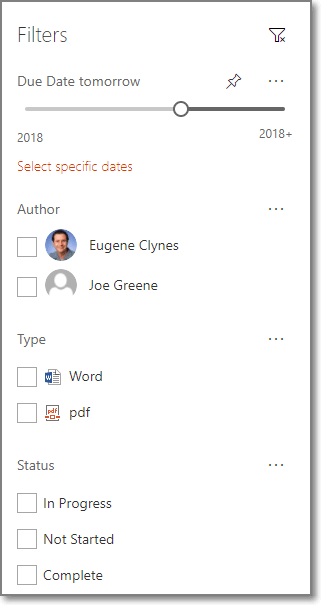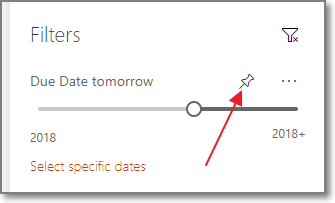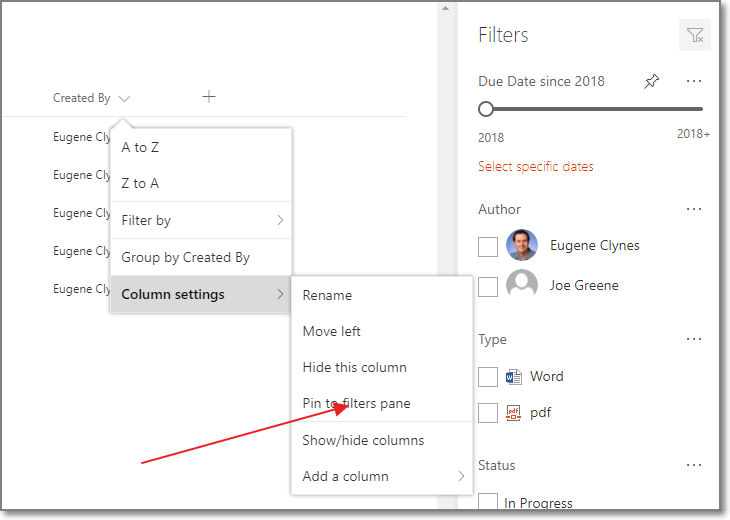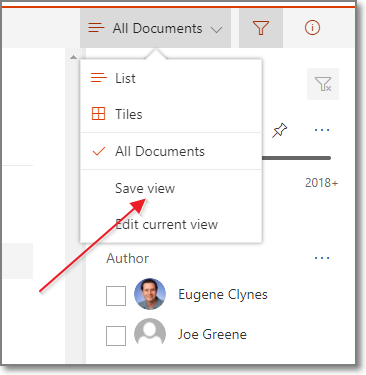This information has been removed
SharePoint filters pane
| |
||
SharePoint Filters Pane |
||
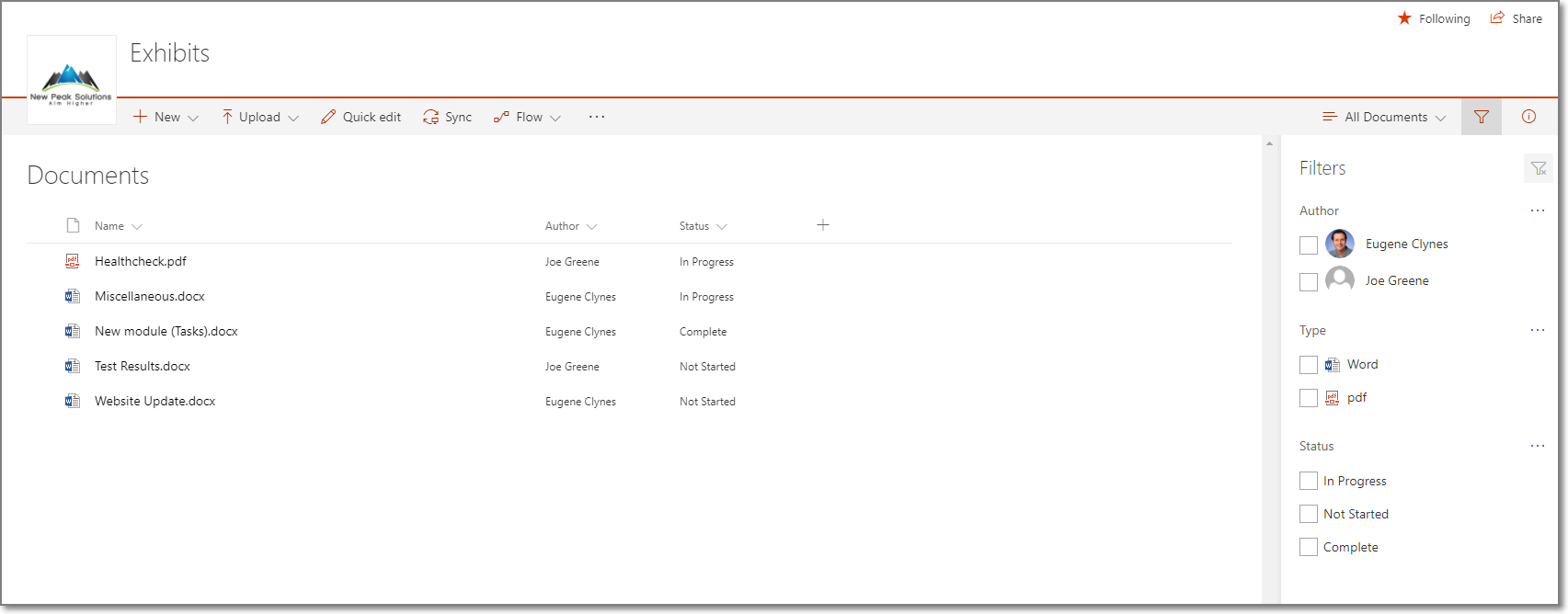 |
|
|
Using the SharePoint Filters Pane |
||
|
Click on the filter icon
As mentioned earlier, metadata navigation configured in classic SharePoint lists or libraries will be automatically added to the filters pane for modern lists and libraries. References |
||
 |
||
About Us – New Peak Solutions |
||
|
Delivering great customer experience Our SharePoint team have expert knowledge in SharePoint 2007, 2010, 2013 and SharePoint Online. Our highly experienced SharePoint team will help your company leverage the power of Microsoft’s leading sharing and collaboration tool. We will help your business achieve future growth, our experts will put a plan in place to drive SharePoint user adoption and continued success. SharePoint Development company serving clients throughout the US |
||
 |
||
SharePoint User Adoption 2
SharePoint User Adoption |
||
|
|
||
Functionality |
||
|
Maybe obvious, but its vital everything on your site works, whether it’s errors displaying or some other system failure but your users can lose faith quickly.
|
Our Core ServicesSharePoint Development Office 365 Dynamics CRM Mobile Development Custom Development Cloud Services |
|
Ownership |
||
|
||
Sponsorship |
||
|
||
New Features |
||
|
||
Return to Page 1 of SharePoint User Adoption |
 |
|
About Us – New Peak Solutions |
||
|
Delivering great customer experience Our SharePoint team has expert knowledge in SharePoint 2007, 2010, 2013 and SharePoint Online. Our highly experienced SharePoint team will help your company leverage the power of Microsoft’s leading sharing and collaboration tool. We will help your business achieve future growth and help put in in place a plan to drive user adoption and continued success. New Peak Solutions - serving clients throughout the US including New York – Chicago – Dallas – Houston – Los Angeles – Philadelphia – Phoenix – San Antonio – San Diego – Seattle – Austin – Milwaukee – San Francisco – Boston – Columbus – Denver – San Jose – Charlotte – Detroit – Indianapolis |
||
 |
||
SharePoint User Adoption
Getting users to adopt SharePoint |
||
People generally find the easiest way to accomplish their tasks at work and the route they take is not necessarily the best way. Two conditions must be met if you want them to use a better approach. Number one, the new method should be easier and show clear advantages over the old routine, and number two, the new approach should include training so they can fully appreciate how easy it is. However what happens quite often, is a new model is brought in with impressive features and tools but along with a lack of planning and training. Users will seldom take the time to learn this new functionality and in many cases, might not even be aware it exists. This article will help explain some of the pitfalls of SharePoint implementations and the steps you can take to avoid them to encourage great SharePoint user adoption. |
|
|
Reasons for Using SharePoint |
||
|
SharePoint at its core is an application that helps improve productivity and decision-making power of the users. Well developed SharePoint Intranet and Portals can give invaluable help to your employees, boasting the bottom line for your business. An Intranet should be a place where employees do most of their work such as
|

Our Core ServicesSharePoint User Adoption Office 365 Dynamics CRM Mobile Development Custom Development Cloud Services
|
|
SharePoint User Engagement |
||
|
||
Implement SharePoint in Phases |
||
|
||
Market the Solution |
||
|
||
Education/Training |
||
|
Training is very helpful for a successful implementation. Training does not have to be expensive. Depending on how your organization is setup you can do
Also, remember, it is not just a technology change, it is a business process change as well. Make sure when you do training, you align it within the context of the users’ work scenarios/use cases for user adoption. Training can follow different paths for different users
|
||
Branding |
||
|
||
| Continue to next page to finish article |  |
|
About Us – New Peak Solutions |
||
|
Delivering great customer experience Our team of experts have knowledge in SharePoint 2007, 2010, 2013 and SharePoint Online. Our highly experienced SharePoint team will help your company leverage the power of Microsoft’s leading sharing and collaboration tool. We will help your business achieve future growth and work with you to put a plan in place to drive SharePoint user adoption and continued success. SharePoint specialists serving clients throughout the US including New York – Chicago – Dallas – Houston – Los Angeles – Philadelphia – Phoenix – San Antonio – San Diego – Seattle – Austin – Milwaukee – San Francisco – Boston – Columbus – Denver – San Jose – Charlotte – Detroit – Indianapolis |
||
 |
||