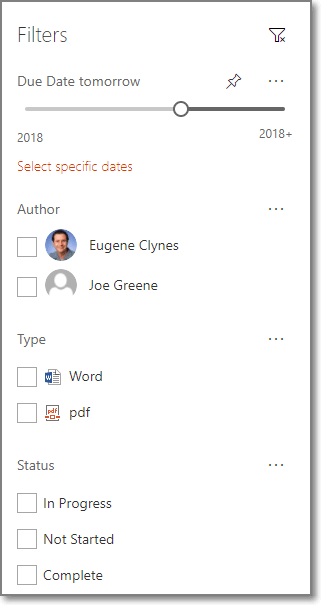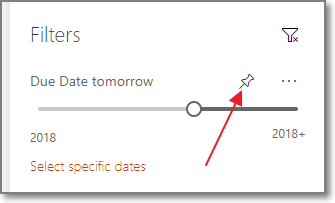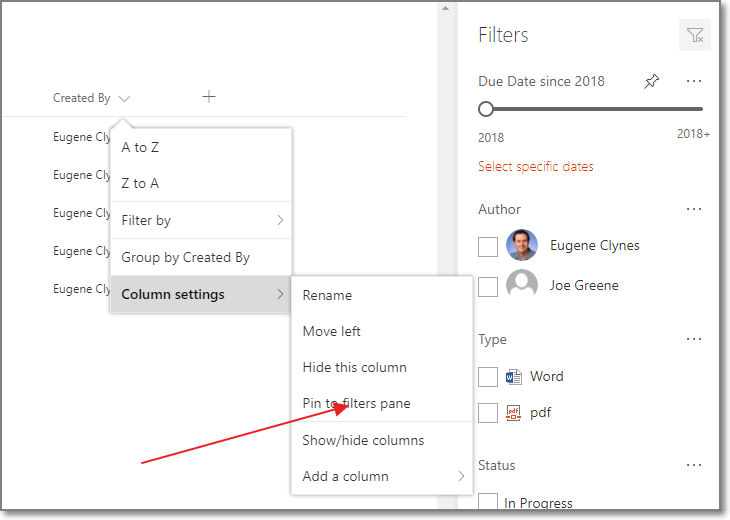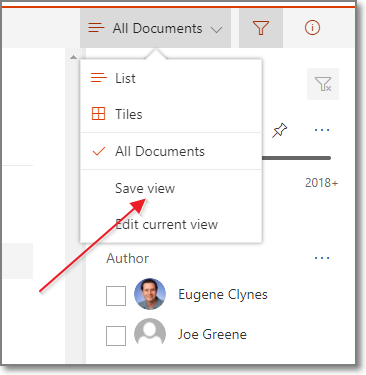| |
||
SharePoint Filters Pane |
||
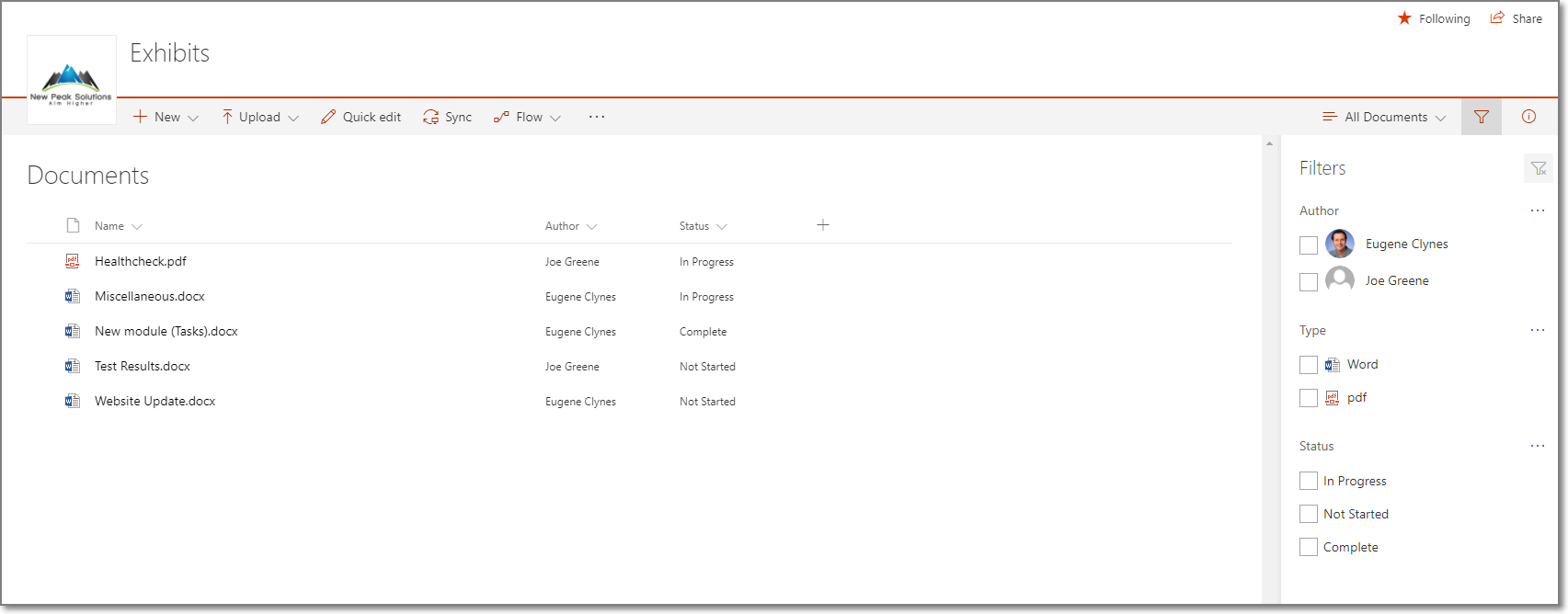 |
|
|
Using the SharePoint Filters Pane |
||
|
Click on the filter icon
As mentioned earlier, metadata navigation configured in classic SharePoint lists or libraries will be automatically added to the filters pane for modern lists and libraries. References |
||
 |
||
About Us – New Peak Solutions |
||
|
Delivering great customer experience Our SharePoint team have expert knowledge in SharePoint 2007, 2010, 2013 and SharePoint Online. Our highly experienced SharePoint team will help your company leverage the power of Microsoft’s leading sharing and collaboration tool. We will help your business achieve future growth, our experts will put a plan in place to drive SharePoint user adoption and continued success. SharePoint Development company serving clients throughout the US |
||
 |
||
HomeArchive "Office 365"
Jul
14